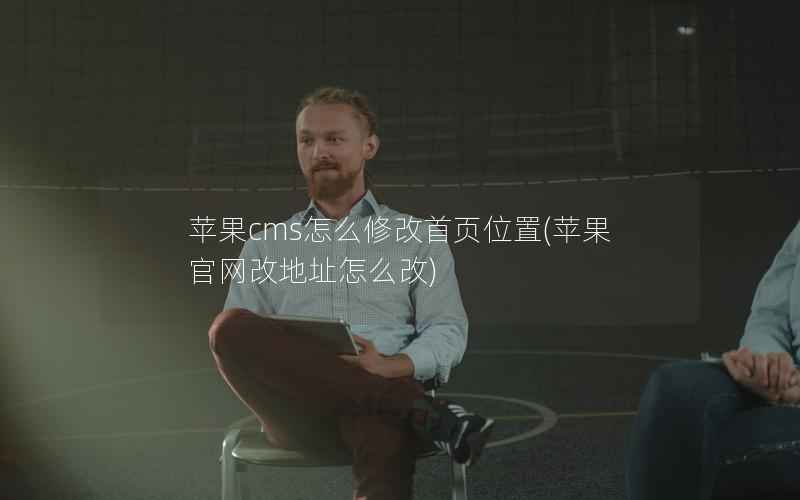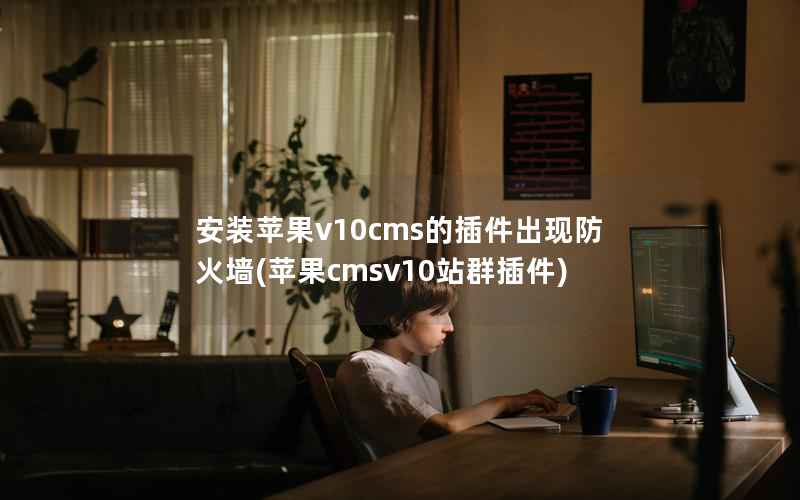介绍
苹果CMS是一款非常受欢迎的开源CMS系统,它具有易于使用、易于扩展、易于维护等优点。阿里图床是阿里云提供的一项图片存储服务,它可以帮助开发者快速、便捷地上传、存储和管理图片。本文将介绍如何在苹果CMS中使用阿里图床API来实现图片上传和管理功能。

安装阿里图床API
我们需要在苹果CMS中安装阿里图床API。具体步骤如下:
1. 在阿里云控制台中创建一个OSS Bucket,并获取AccessKey ID和AccessKey Secret。
2. 下载阿里图床API的PHP SDK,并将其解压到苹果CMS的根目录下。
3. 在苹果CMS的config.inc.php文件中添加以下代码:
$config['oss'] = array('accessKeyId' => 'your_access_key_id','accessKeySecret' => 'your_access_key_secret','endpoint' => 'your_endpoint','bucket' => 'your_bucket_name');4. 在苹果CMS的functions/global.func.php文件中添加以下代码:
require_once(ROOT_PATH . 'sdk/aliyun-oss-php-sdk/autoload.php');use OSSOssClient;use OSSCoreOssException;function upload_to_oss($object, $file_path) {global $config;$accessKeyId = $config['oss']['accessKeyId'];$accessKeySecret = $config['oss']['accessKeySecret'];$endpoint = $config['oss']['endpoint'];$bucket = $config['oss']['bucket'];try {$ossClient = new OssClient($accessKeyId, $accessKeySecret, $endpoint);$ossClient->uploadFile($bucket, $object, $file_path);} catch (OssException $e) {echo 'Error:', $e->getMessage(), "n";return false;}return true;}实现图片上传功能
有了阿里图床API的支持,我们可以很容易地实现图片上传功能。具体步骤如下:
1. 在苹果CMS的admin/include/uploadify文件夹中创建一个upload.php文件,并添加以下代码:
require_once('../../functions/global.func.php');$targetFolder = 'https://www.cmsjq.com/uploads/'; // 上传目录$verifyToken = md5('unique_salt' . $_POST['timestamp']);if (!empty($_FILES) && $_POST['token'] == $verifyToken) {$tempFile = $_FILES['Filedata']['tmp_name'];$targetPath = $_SERVER['DOCUMENT_ROOT'] . $targetFolder;$targetFile = rtrim($targetPath,'/') . '/' . $_FILES['Filedata']['name'];$file_ext = strtolower(substr(strrchr($_FILES['Filedata']['name'], '.'), 1));$new_file_name = date('YmdHis') . rand(10000, 99999) . '.' . $file_ext;$targetFile = rtrim($targetPath,'/') . '/' . $new_file_name;if (move_uploaded_file($tempFile, $targetFile)) {$object = $targetFolder . $new_file_name;$file_path = $targetFile;upload_to_oss($object, $file_path);echo $object;} else {echo '上传失败';}} else {echo '非法请求';}2. 在苹果CMS的admin/include/uploadify文件夹中的upload.html文件中添加以下代码:
实现图片管理功能
有了阿里图床API的支持,我们还可以很容易地实现图片管理功能。具体步骤如下:
1. 在苹果CMS的admin/include/ueditor/php/controller.php文件中添加以下代码:
case 'listimage':$start = isset($_GET['start']) ? intval($_GET['start']) : 0;$size = isset($_GET['size']) ? intval($_GET['size']) : 20;$prefix = isset($_GET['prefix']) ? $_GET['prefix'] : '';$marker = isset($_GET['marker']) ? $_GET['marker'] : '';$ossClient = new OssClient($accessKeyId, $accessKeySecret, $endpoint);$options = array('delimiter' => '','prefix' => $prefix,'marker' => $marker,'max-keys' => $size);$listObjectInfo = $ossClient->listObjects($bucket, $options);$objectList = $listObjectInfo->getObjectList();$list = array();foreach ($objectList as $objectInfo) {$list[] = array('url' => 'http://your_bucket_name.your_endpoint/' . $objectInfo->getKey(),'mtime' => strtotime($objectInfo->getLastModified()));}$marker = $listObjectInfo->getNextMarker();$result = json_encode(array('state' => 'SUCCESS','list' => $list,'start' => $start,'total' => count($list),'marker' => $marker));echo $result;break;2. 在苹果CMS的admin/include/ueditor/php/config.json文件中添加以下代码:
"imageManagerActionName": "listimage","imageManagerListPath": "https://www.cmsjq.com/uploads/","imageManagerListSize": 20,"imageManagerUrlPrefix": "",
3. 在苹果CMS的admin/include/ueditor/php/ueditor.config.js文件中添加以下代码:
imageManagerUrl: '/include/ueditor/php/controller.php?action=listimage',imageManagerPath: 'https://www.cmsjq.com/uploads/',imageManagerListSize: 20,
总结
本文介绍了如何在苹果CMS中使用阿里图床API来实现图片上传和管理功能。通过使用阿里图床API,我们可以将图片存储在阿里云OSS中,从而提高了图片的访问速度和安全性。阿里图床API还提供了丰富的管理功能,可以帮助我们更好地管理图片。希望本文能够对大家有所帮助。